Request Life Cycle¶
This section describes the sequence of events happening for each request answered by the HTTP User Interface.
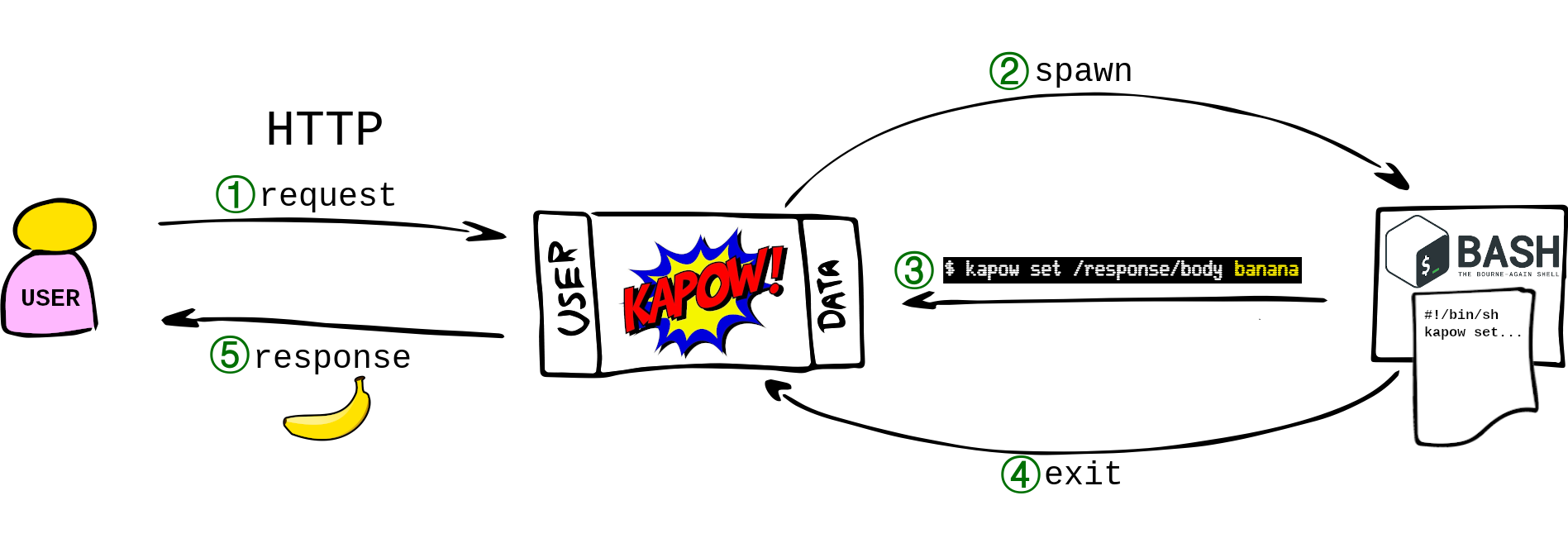
1. request¶
The user makes a request to the HTTP User Interface.
- The request is matched against the route table.
- kapow provides a
HANDLER_IDto identify this request and don’t mix it with other requests that could be running concurrently.
2. spawn¶
kapow spawns the executable specified as entrypoint in the matching route.
The default entrypoint is /bin/sh; let’s focus on this workflow.
The spawned entrypoint is run with the following variables added to its environment:
KAPOW_HANDLER_ID: Containing theHANDLER_IDKAPOW_DATA_URL: With the URL of the HTTP Data InterfaceKAPOW_CONTROL_URL: With the URL of the HTTPS Control Interface
3. kapow set /response/body banana¶
During the lifetime of the shell, the request and response resources are available via these commands:
kapow get /request/...kapow set /response/...
These commands use the aforementioned environment variables to read data
from the user request and to write the response. They accept data either as
arguments or from stdin.
4. exit¶
The shell dies. Long live the shell!
5. response¶
kapow finalizes the original request. Enjoy your banana now.